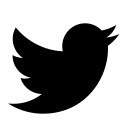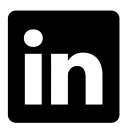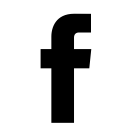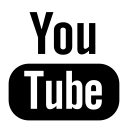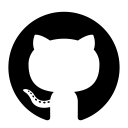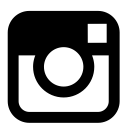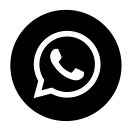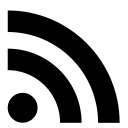Sabe aquele efeito do texto digitando, vamos ver como criar ele com JavaScript?
Arquivo em html
<!DOCTYPE html>
<html lang="en">
<head>
<meta charset="UTF-8">
<meta http-equiv="X-UA-Compatible" content="IE=edge">
<meta name="viewport" content="width=device-width, initial-scale=1.0">
<link href="styles.css" rel="stylesheet">
<title>Efeito de escrevendo em JS</title>
</head>
<body>
<div class="container">
<span id="text"></span>
<span class="bar">|</span>
</div>
<script src="script.js"></script>
</body>
</html>Arquivo de CSS
*{
margin: 0;
padding: 0;
border: none;
outline: none;
box-sizing: border-box;
background-color: black;
}
html {
height: 100%;
display: flex;
justify-content: center;
align-items: center;
}
.container {
width: 100%;
height: 50px;
display: flex;
justify-content: center;
align-items: center;
font-size: 20px;
}
#text {
font-size: 20;
color: white;
}
.bar {
animation: animate 0.5s infinite linear;
}
@keyframes animate {
0%, 100%{
opacity: 1;
}
50%{
opacity: 0;
}
}Arquivo em JavaScript
let i = 0;
let message = "Aqui vai o texto que você quer animar com a escrita. Tutorial do @sujeitoprogramador";
typing();
function typing(){
if (i < message.length){
document.getElementById('text').innerHTML += message.charAt(i);
i++;
setTimeout(typing, 100);
}
}Segue o link para copiar do github, fique a vontade, use com moderação
https://github.com/gugahb/efeito-digitando-js
esse tutorial eu vi no @sujeitoprogramador no Instagram